Introduction
Something that likely slipped under the radar for most of you is that in late spring, Delta moved to a new rebooking engine. The change has wide implications on how gaming certificates, same day confirmed changes, schedule changes, elite upgrades, and international changes work, and as a result I’ve had to relearn how to best utilize each of those things in Delta’s new “next gen reshop” workflow.
This post isn’t actually meant to be about Delta though, so watch for more about that here at some point in the future (especially because for the most part the public information about all of these things is now partially or completely wrong). What is relevant for today is that with Delta’s new engine:
The desktop and mobile app don’t produce the same results.
This point is true with plenty of the services we use in the hobby, including bill payment services, fintech platforms, airlines, ride-sharing services, and others.
Relevance
Obviously you should look into both the mobile app and the website when you’re exploring something (and you already knew that after reading the post’s title). What might be different when you do? Without naming services, here are a few we’ve seen recently:
- Authentication is needed on the website, but not mobile
- Many search results are returned on mobile, but only a few results are returned on the website
- A transaction will work successfully on the website, and fail on mobile
- Promo codes work on mobile but are rejected on the website
- Spend limits are higher on mobile than on the website
Of course there are other examples out there too. When you’re exploring, look for multiple ways in.
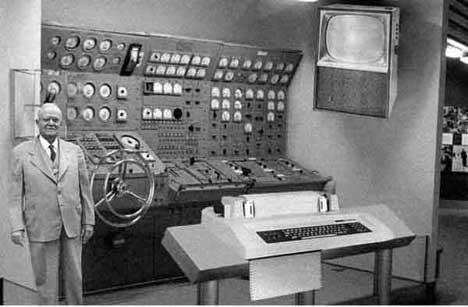
Pictured: The computer driving a particular payment processor’s website (which explains why the mobile app made in a different century behaves differently).