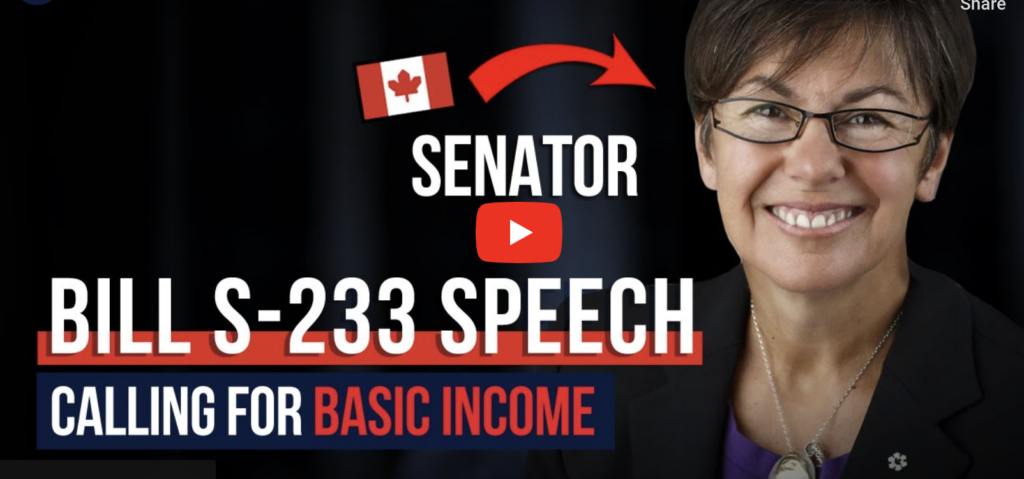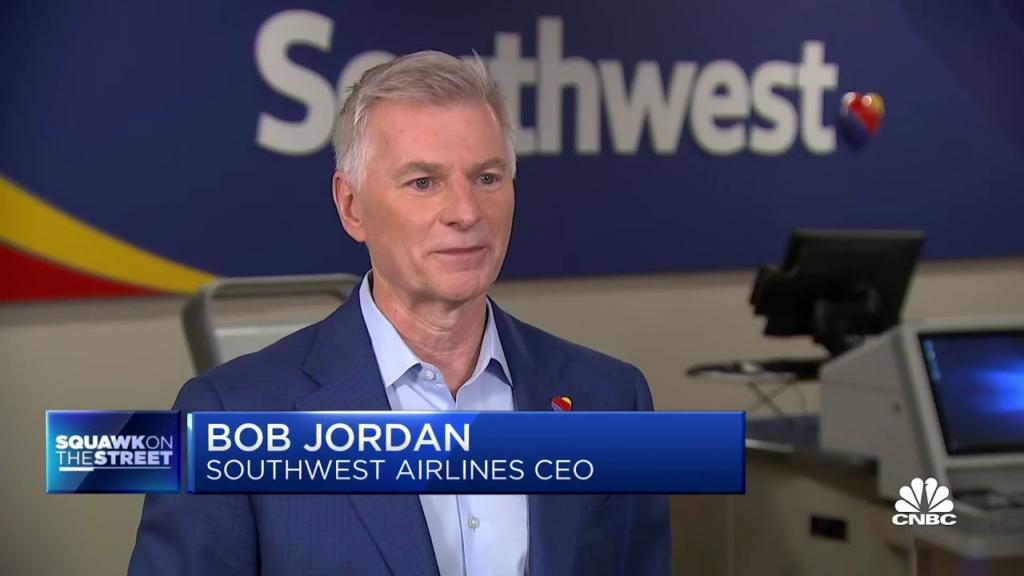EDITOR’S NOTE: I’m on an annual blogging vacation for the last two weeks of the year. To make sure you still have content, some of the smartest members of the community have stepped up with guest posts in my absence. Special thanks to today’s author, my original churning buddy and longest friend in hobby, Tyler, for writing this post while I’m on vacation. I’ll see you on January 1!
I’m not interesting. At least I don’t think. It wasn’t until Matt (MEAB) encouraged me to do a guest post that I realized I may be slightly more interesting than a layover in Lubbock. I asked “why me?” and he responded “you have a unique and interesting view on the world”. Coming from him, that is an amazing compliment. Although, Matt encourages us to read between the lines so perhaps that’s not a compliment. So I’ll share what I’ve learned this year. Just consider today’s blog post like going to a restaurant to get a Coke, yet they bring you an RC Cola. Just hang your head in shame and take it.
I took algebra twice, so I’m pretty good at math and I’ve calculated I pulled in over six figures from various MS activities this year (eight figures if I count the two numbers after the decimal point). It’s happened with effort, luck, stupidity, diligence, and tips from others.
I scaled hard this year. Matt told us “if you’re not getting shut down, you’re not pushing hard enough”. I learned this the fun way in a shutdown by a local credit union. I first was a bit frustrated, and even scared as I was grilled by the fraud team while they froze thousands of dollars. The financial proctology exam included every question except my blood type and my favorite karaoke song (that award goes to Gangsta’s Paradise – RIP Coolio). The CU shutdown turned out to be great, as it forced me to look at every CU in my state where I opened as many accounts as I could. I discovered one that allowed cc funding for new accounts/CDs. There are 5,000 credit unions in the US. Frankly, if you haven’t found one that allows CC funding on your own, you aren’t looking hard enough. And it’s not just credit unions. There are even banks that pay you to wire money in.
I better defined my goals, primarily shifting from points/status/miles to max profit. I travel less now, and I previously found myself racking up points and status for airlines I didn’t use. This year I sold a lot of points/status/gift cards on various markets and while it may not have a high cpp value had I used them myself, the mental aspect of having profit vs points was well worth it.
Diversification has been a core part of my investing strategy. This has been a catalyst for turning my miles earn and burn practice into profit earn and burn. I had a goal to find one profitable activity from each of the MEAB slack channels, I read all channels from cradle to grave where I have been able to find a profitable activity in more than half – the others are there I just haven’t had time to get to them yet. If I just did one from each channel, that is 30+ different opportunities. And each channel as we know has multiple opportunities, even dozens. Diversification is critical to not just churning, but to your own financial well-being. You need a job, stocks, retirement accounts, multiple small businesses, real estate, etc. For me, churning has turned into a similar thing – although I need to find a balance of being a jack of all trades, master of none and specializing in one thing. Having stocks, retirement accounts, businesses, real estate, multiple players has opened a ton of doors for activities to legitimize my practices.
This year I’ve probed and challenged conventional wisdom at retailers and discovered a few nuisances in my territory that paid off well. I even showed MEAB once how to get free Dominos. He tried it but was not impressed – apparently he has ‘standards’ when it comes to food… What a snob. I discovered even in my Kroger footprint there are different limits based on the technology of the registers in the same store. I’ve found this out with other chains and retailers too. Coupon codes maybe don’t have limits, or discovering you can create plenty of other accounts to score a deal, or promos that apply to things beyond the T&C. The sky can be the limit with some of these – but I gotta put in the time to try them.
As I go into next year and think about ‘what’s next’, I’ve learned spending is easy, liquidation is hard. Liquidation is my main struggle from payment processors, overzealous clerks, account freezes, and more. I’m frequently looking for liquidation channels to help scale so I plan to really invest in this area. I’ve been lucky to be able to float a bunch, though this is an area I need to invest more in. I think I’m going to adopt “WWMD” (What Would Matt Do) into my practice, though that might result in a more upscale taste to my liking. I’ll be selective when I apply this new way of thinking.
– Tyler

Matt MEAB reacting to his free pizza.