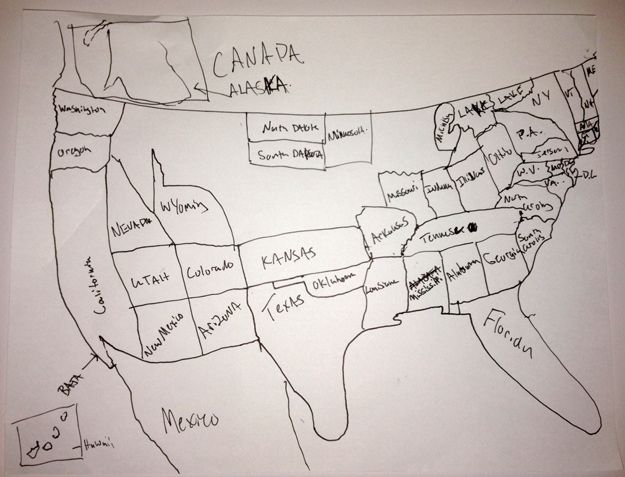As I’m sure you know, many applications and techniques in our hobby require a mobile phone and maybe a particular application running on that phone. When it’s time to scale a deal that needs a mobile platform, don’t let the hardware you carry around with you be a limiting factor. You probably already know that I’m a big fan of burner cell phones, but that doesn’t mean that I carry six phones everywhere I go (even though I might use six phone numbers to scale a deal).
Even if you’re not trying to scale, even a single cell phone is annoying for lots of reasons: copy and paste are hard, you don’t have a full size keyboard, sometimes you get a phone call in the middle of a transaction, or your toddler wants to play a game on your phone.
Scaling and working around mobile phone limitations is easy with three Android emulators that run on Windows, Mac, or Linux:
Each one of these will let you:
- Emulate multiple devices
- Have multiple profiles
- Set your “GPS location” to hide that you’re on The Skies over Texas for the fourth time
- Use your computer’s keyboard, mouse, and monitor
- Cut and paste like a human
I’ve heard from a couple of you that a barrier to using emulators is two factor authentication: when you get a text message code as part of logging into a service or for transferring a big dump of cash. Don’t let that stop you from scaling though, there’s no reason you can’t have the physical phone nearby to receive the code and then type that directly into the emulator.
Have a nice weekend friends!