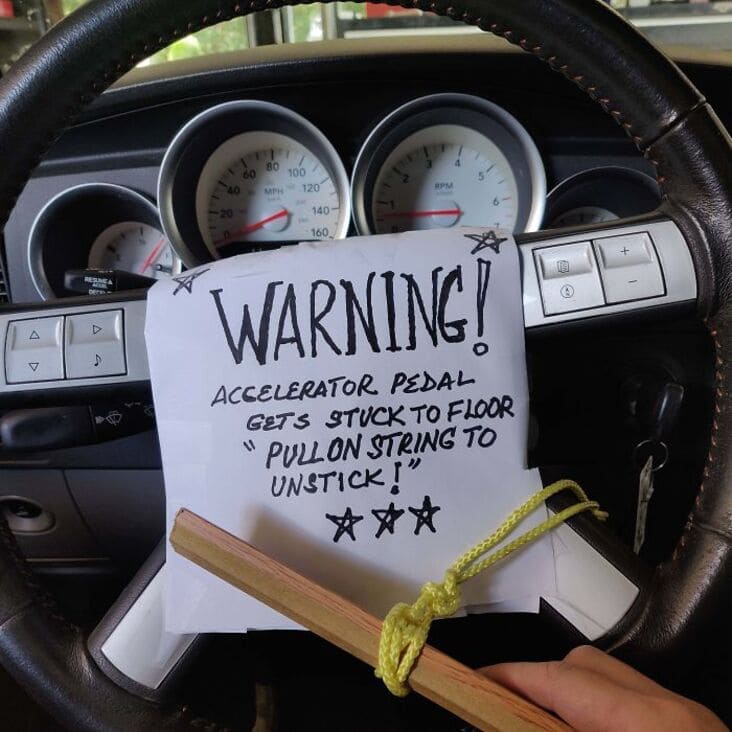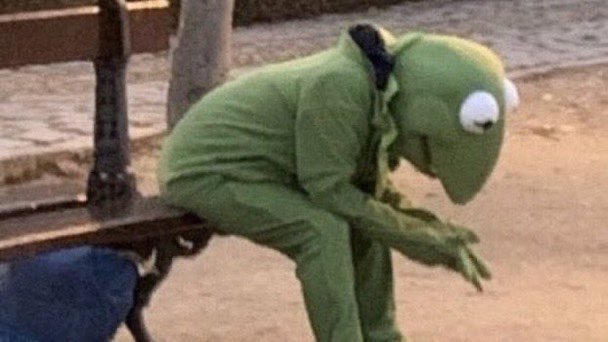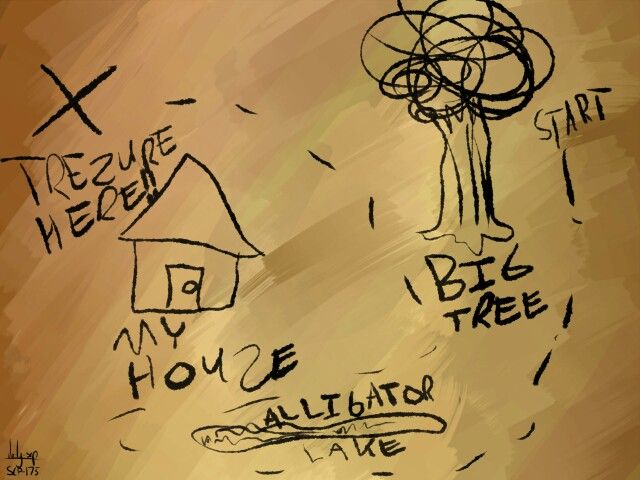- Check each of your Chase co-brand cards for Q4 bonus spend offers at chase.com/mybonus. The offers we’ve seen all have a cap of $1,500 in spend and offer one of:
– 10x or 10% back at gas stations
– 7x at gas stations
– 5x or 5% back at some combination of gas stations, grocery stores, and Amazon
– 3x or 3% back at some combinations of gas stations, grocery stores, and restaurantsFreedom and Freedom Flex cards have also seen $10 off of $100 or more in transportation and commuting expenses, but frankly that’s just noise.
- Do this now: Register for IHG’s Q4 promotion. You can choose either:
– 2,000 bonus points for every two nights between October 13 and December 31
– 10,000 bonus points for every four nights between October 13 and December 31 - Do this now (if you have a Chase United card): Register for the United Q4 badge game. There are various ways to earn miles, for me up to 5,000 of them. Personally this promotion isn’t lucrative enough for me to try and attain any specific goal, but I’ll likely hit a few of them organically. (Thanks to lenin1991)
- If you have a Citi AA Business card, you can earn $125 in Uber vouchers by creating an Uber Business account and spending $200 with the account on Uber or Uber Eats. (Thanks to Parts_Unknown-)

Thanks to Citi, AA, and Uber Eats, you can have even more poorly handled meals delivered to your door, 15 minutes late.